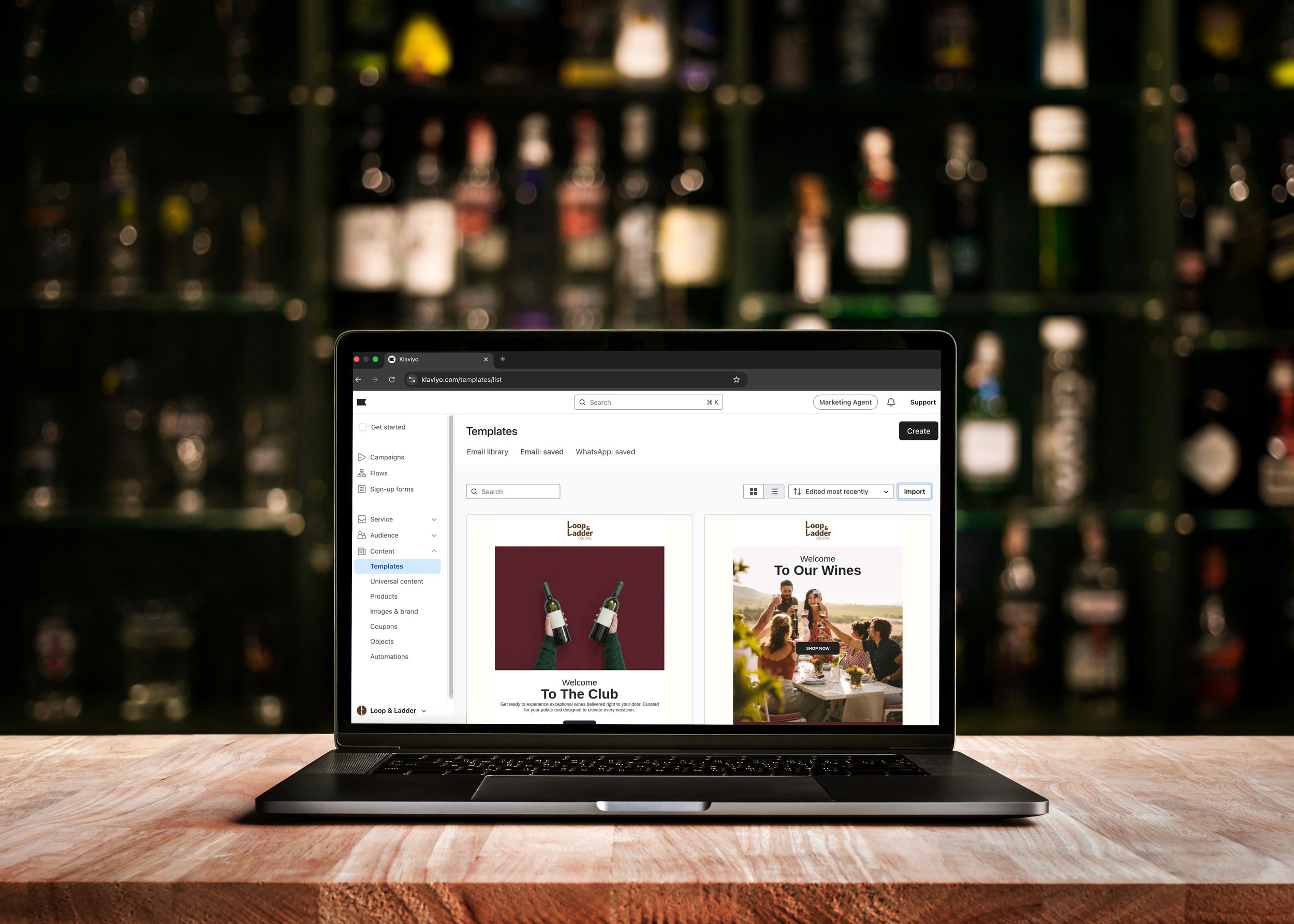welcome to our wines!
This complimentary template helps you welcome new subscribers who aren’t club members yet, setting the tone for engagement, education, and future conversions.
Get Your Complimentary Template
STEP 1
Log into your Klaviyo account.
STEP 2
On left menu, select Content > Templates
STEP 3
In the Templates’ top menu (to the right of the search, sort and filter options), click the Import button.
STEP 4
In the Import template pop-up, click Upload HTML file and name your template.
STEP 5
Download the Complimentary Template HTML file by clicking here.
STEP 6
Select or Drag & Drop the file from your downloads folder into Klaviyo. Click the Import template button.
STEP 7
You can find and edit your new template under Content > Templates > Email Saved.
Disclaimer: Klaviyo only allows imported HTML templates to be edited by directly modifying the HTML code.
need Help?
Having trouble using this template?
Or are you interested in an editable (non-HTML) custom-built template for your business? Schedule a consultation today!